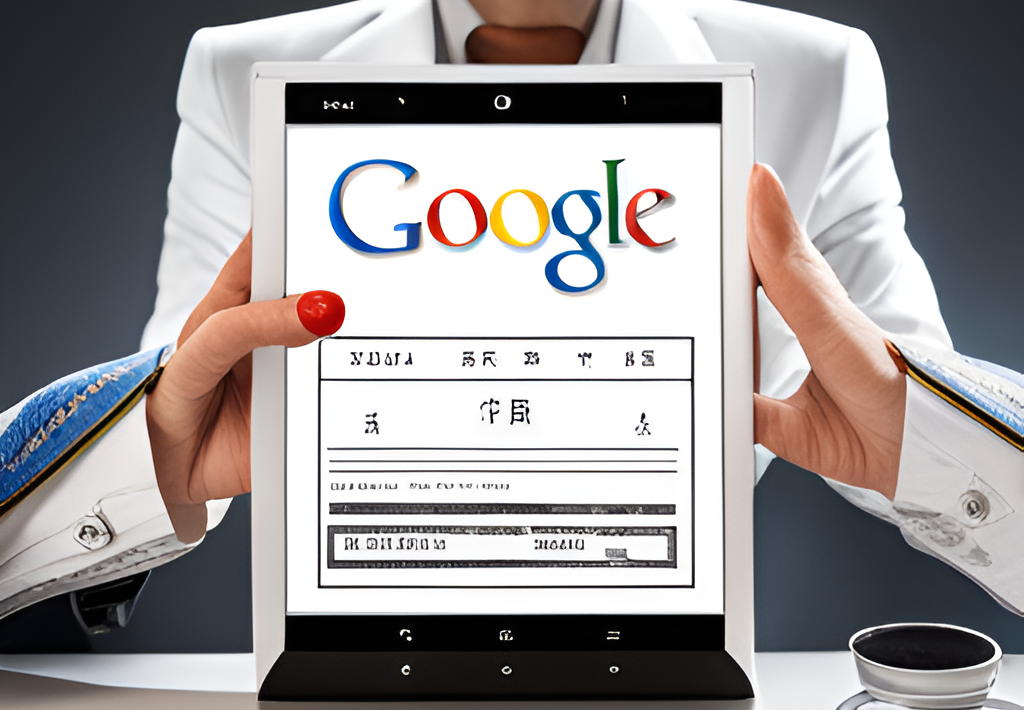When I search in this situation, for example, as shown below, I search for “Notion 整理” (means Notion Organization) and want to read the description in Japanese, but due to the geographical information and keywords, an article in Chinese, which I do not expect, may appear at the top of the list. In my Google search language settings, English, Chinese, and Japanese are selected.

Similar situations occur with English and French, Spanish, etc., where the vocabulary is similar.
Changing Google’s search language setting would make the next search inconvenient, and it would be better if the operator (both strings, e.g. map: in front of the search keyword, would allow searching with a map) could be used with the language:. ), but that is not possible, so here are a few ways to do it.
The easiest way is to add words only used in that language to the search keywords
The easiest way is to add keywords that are only used in that language. For example, in the case of Japanese, add “とは” or “どうやって” to the keywords. Hiragana is basically only used in Japanese, so this can also be used to limit the search results to Japanese. However, the problem is that it can have a subtle effect on the search results, and not all keywords and languages can come up with such additional keywords naturally.
How to specify the language of search results by adding a language parameter to the URL
Add the following to the end of the search result URL
&lr=lang_[ISO 639-1 code]
For example,
When you are going to search in Japanese, add ISO code for Japanese “ja“
Code to show only Japanese result
&lr=lang_ja
Similarly,
For Chinese search result:
&lr=lang_zh
For English search result:
&lr=lang_en
For French search result:
&lr=lang_fr
For Spanish search result:
&lr=lang_es
This will allow you to limit the language displayed to a specific language.
How to display URLs on iOS
In the standard settings of iOS, especially Safari, the Search & URL bar only displays search keywords.
When you long-press the search field, a menu will appear as shown below (* long-press the keyword without tapping it), and if you select Copy here, the URL will be displayed. Paste the copied URL into the search field again and enter a code such as &lr=lang_en. It is a bit tedious, so perhaps typing Japanese words such as “to” would be the first choice, but for those who frequently face this search language problem, you may find it useful to register **&lr=lang_xx as a word! **In my case, I type “lja” (actually it is displayed as “lja”) so that I can enter “&lr=lang_ja”.
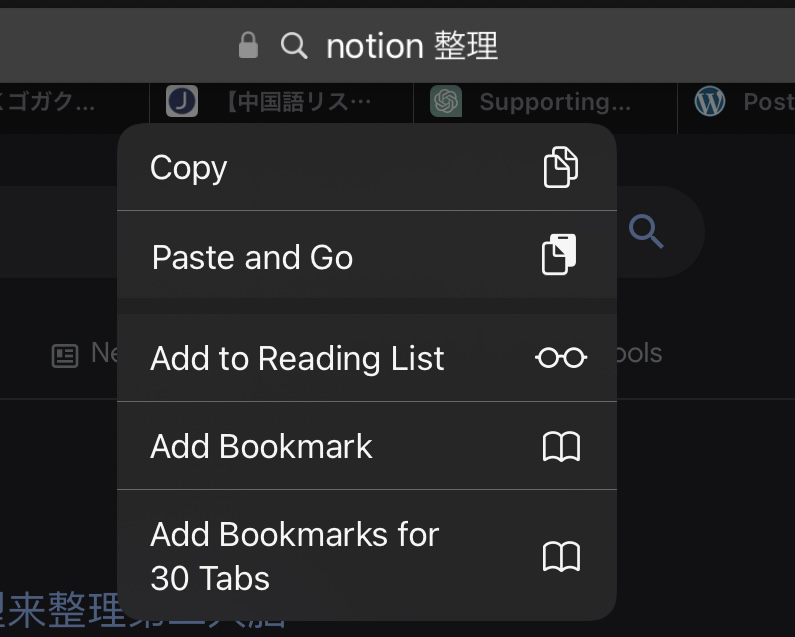
These are simple methods, but I hope this could help you.