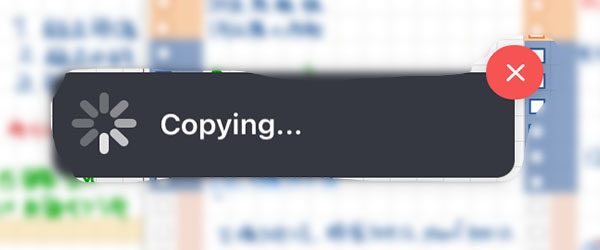
Goodnotes6 has been invaluable for organizing my daily tasks and work notes. I mainly use it on my iPad. However, in the past few days, I’ve encountered issues with copying pages and objects, leading to a frustrating loop of unresponsiveness. After reaching out to Goodnotes support, I learned that there has been a significant increase in similar reports. They are currently investigating the issue as of December 19, 2023. For me, while copying and pasting individual objects can be managed by recreating them, not being able to copy pages poses a major problem. Therefore, I’ve explored some workarounds. [Workaround] How to Copy Pages as of Now Currently, it’s not possible to copy and paste pages directly from the top right of the page. However, you can do this from the page thumbnail screen. 1. Select the Thumbnail Button from the Top Left of the Page 2. In the Thumbnail Screen, Choose ‘Select’ from the Top Right 3. Choose ‘Duplicate’ from the Bottom Right of the Thumbnail of the Page You Want to Copy Note that if you want to copy and paste multiple pages, you can do so by selecting several pages in succession after performing step 2. Hope this helps.